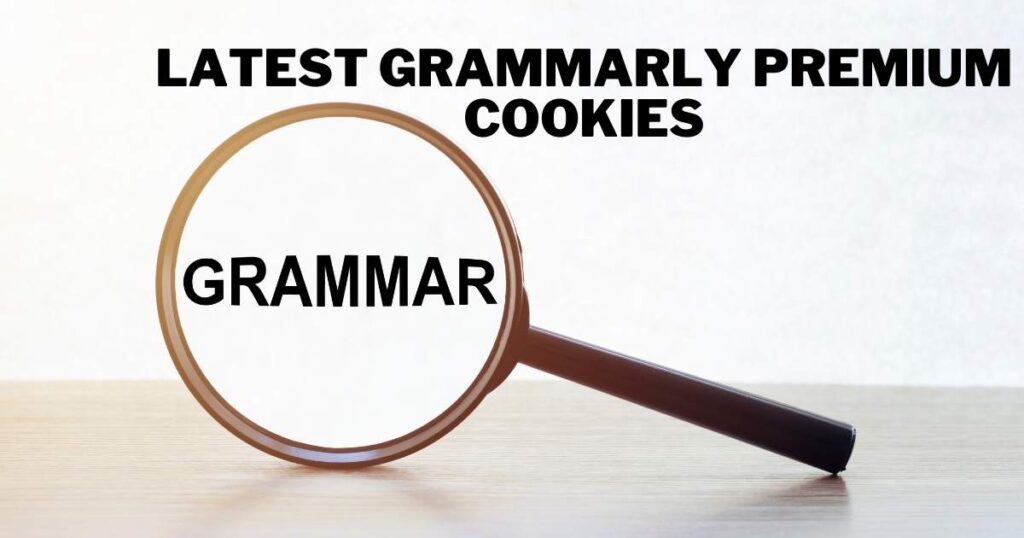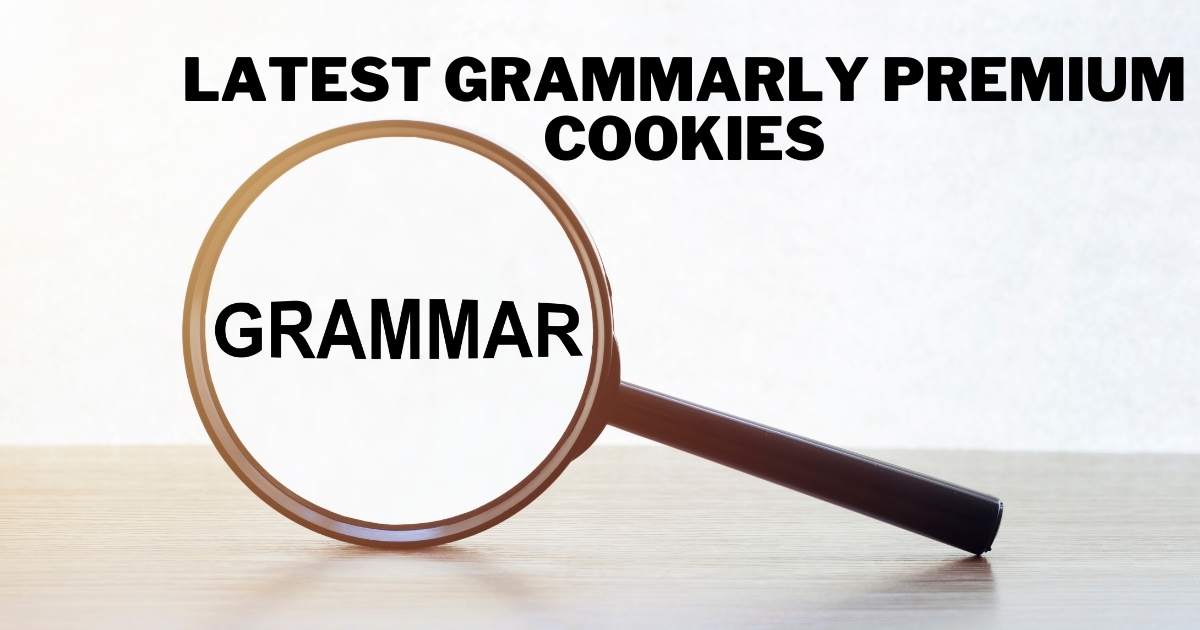
As a writer, one of the most valuable tools at my disposal is Grammarly. It’s an incredible platform that helps me polish my writing and ensure that it is error-free. However, Grammarly Premium, with its advanced features, comes at a cost. That’s where Grammarly Cookies come into play. In this article, I will introduce you to Grammarly Cookies, explain what they are, and shed light on their benefits.
What are Grammarly Cookies?
Grammarly Cookies are small pieces of data that are stored on your browser when you visit a website. In the case of Grammarly, these cookies contain login information that grants you access to Grammarly Premium for free. By using Grammarly Cookies, you can enjoy the benefits of Grammarly Premium without paying a dime.
Benefits of using Grammarly Cookies
There are several benefits to using Grammarly Cookies. Firstly, it provides you with access to Grammarly Premium features such as advanced grammar and punctuation checks, vocabulary enhancement suggestions, and plagiarism detection. This means that you can improve the quality of your writing without having to invest in a premium subscription.
Secondly, Grammarly Cookies are incredibly convenient. Once you activate Grammarly Premium using cookies, you have access to it whenever you use Grammarly on that particular browser. This means that you don’t have to repeatedly log in or worry about renewing a subscription. It saves you time and money, allowing you to focus on your writing.
Lastly, Grammarly Cookies offer a risk-free way to try out Grammarly Premium. If you’re unsure about investing in a premium subscription, using cookies is a great way to test out the features and see if it’s a worthwhile investment for you.
How to use Grammarly Cookies
Now that you understand the benefits of using Grammarly Cookies, let’s dive into how you can utilize them. Here’s a step-by-step guide on how to use Grammarly Cookies:
- Find and download Grammarly Cookies: There are various websites and forums where you can find Grammarly Cookies. Simply search for “Grammarly Cookies” on your preferred search engine, and you’ll find several options to choose from. Download the cookies from a reliable source.
- Install a Cookie Editor Extension: To use Grammarly Cookies, you’ll need a cookie editor extension for your browser. There are several extensions available for popular browsers such as Chrome and Firefox. Install the extension and make sure it is enabled.
- Import Grammarly Cookies: Open the cookie editor extension and import the Grammarly Cookies you downloaded earlier. This will add the login information to your browser’s cookies.
- Visit Grammarly: Open a new tab and visit the Grammarly website. You should now have access to Grammarly Premium features without the need to log in or pay for a subscription.
Remember, using Grammarly Cookies is against Grammarly’s terms of service, so proceed with caution. It’s important to be aware of the potential risks involved and use cookies responsibly.
Where to find Grammarly Cookies
Finding reliable sources for Grammarly Cookies can be a bit challenging, as it involves navigating through various websites and forums. However, with a little patience and research, you can find trustworthy sources that provide daily updated Grammarly Cookies.
One approach is to search for reputable forums or communities where users share their experiences and provide updated cookies. Look for communities that have a good reputation and a large number of active users. These communities often have dedicated threads or sections where users share working Grammarly Cookies.
Another option is to search for websites that specialize in providing free cookies for various services, including Grammarly. These websites typically update their cookies regularly to ensure that users have access to the latest versions.
Remember to exercise caution when downloading cookies from unknown sources. Malicious cookies can pose a significant security risk, so it’s essential to verify the credibility of the source before downloading anything.
Steps to activate Grammarly Premium using Cookies
Once you have obtained reliable Grammarly Cookies and installed a cookie editor extension, you can follow these steps to activate Grammarly Premium using cookies:
- Open your browser: Launch your preferred browser and ensure that the cookie editor extension is enabled.
- Access the cookie editor: Click on the cookie editor extension icon in your browser’s toolbar to open the cookie editor.
- Import cookies: In the cookie editor, locate the option to import cookies and select the Grammarly Cookies file that you downloaded.
- Refresh Grammarly: Open a new tab and visit the Grammarly website. Refresh the page, and you should now have access to Grammarly Premium features.
It’s important to note that the steps may vary slightly depending on the cookie editor extension you are using. However, the general process remains the same.
Troubleshooting common issues with Grammarly Cookies
While using Grammarly Cookies can be a convenient way to access Grammarly Premium for free, it’s not without its challenges. Here are some common issues you may encounter when using Grammarly Cookies and potential troubleshooting steps:
- Expired cookies: Grammarly Cookies have an expiration date, and once they expire, you will lose access to Grammarly Premium. To resolve this issue, you need to find and import updated cookies.
- Cookie conflicts: If you have multiple cookies for Grammarly installed, they may conflict with each other, causing login issues. In this case, try removing all the cookies and importing a fresh set.
- Browser compatibility: Certain cookie editor extensions may not work correctly with specific browsers. If you experience any issues, try using a different browser or a different cookie editor extension.
- Security risks: As mentioned earlier, using Grammarly Cookies is against Grammarly’s terms of service and carries security risks. Malicious cookies can compromise your privacy and data. To mitigate this risk, only download cookies from reputable sources and regularly update your browser’s security measures.
If you encounter any other issues while using Grammarly Cookies, it’s best to seek assistance from the community or the source from which you obtained the cookies.
Alternatives to Grammarly Cookies
While Grammarly Cookies offer a free way to access Grammarly Premium, it’s important to consider alternatives that are legitimate and within the terms of service. Here are a few alternatives to Grammarly Cookies:
- Grammarly Free: Grammarly offers a free version that provides basic grammar and spelling checks. Although it lacks some of the advanced features of Grammarly Premium, it is still a powerful tool for improving your writing.
- Grammarly Premium subscription: If you find Grammarly to be an indispensable tool, investing in a premium subscription is the most reliable and ethical way to access all the advanced features.
- Other writing assistance tools: There are several other writing assistance tools available in the market, such as ProWritingAid and Hemingway Editor. These tools offer similar features to Grammarly and may be worth exploring as alternatives.
Remember to consider your specific writing needs and budget when deciding on the best alternative to Grammarly Cookies.
Grammarly Cookies provide a way to access Grammarly Premium for free, offering advanced features and convenience. However, it’s crucial to remember that using cookies is against Grammarly’s terms of service and carries security risks. It’s important to explore legitimate alternatives, such as the free version of Grammarly or a premium subscription, to ensure the ethical use of this valuable writing tool.