Canonicalization is selecting the preferred URL for a page when multiple URLs could lead to the same content. The primary purpose of canonicalization is to avoid duplicate content issues that can negatively impact a website’s search engine rankings.
Here are some examples of canonicalization:
- www vs. non-www URLs
(http://example.com) and (http://www.example.com) are two different URLs that can lead to the same content. To avoid duplicate content issues, you should choose one version and redirect the other to it using a 301 redirect. For example, if you choose to use the www version as the preferred URL, you would redirect the non-www version to the www version using a 301 redirect.
- HTTP vs HTTPS URLs
(http://example.com) and (https://example.com) are two different URLs that can lead to the same content. To avoid duplicate content issues, you should choose one version and redirect the other to it using a 301 redirect. In this case, it is recommended that the HTTPS version be used as the preferred URL for security reasons.
- URL parameters
URL parameters are often used to track user behavior and provide additional information to a website. For example, you might have URLs like (http://example.com/page?utm_source=google&utm_medium=cpc.) However, these URLs can also lead to duplicate content issues. To avoid this, you can use canonical tags to tell search engines which URL is the preferred version of the content.
For example, you can add the following canonical tag to the head section of your HTML:<link rel=”canonical” href=”http://example.com/page” />
This tells search engines that (http://example.com/page) is the preferred version of the content, regardless of any URL parameters that might be added.
- Similar content on different pages
If you have similar content on multiple website pages, choose one page as the preferred version and use canonical tags to point to it from the other pages. For example, if you have a product page with different color options, you might have multiple URLs like (http://example.com/product/red) and (http://example.com/product/blue.) In this case, you should choose one page as the preferred version and use canonical tags to point to it from the other pages.<link rel=”canonical” href=”http://example.com/product/red” />
This tells search engines that (http://example.com/product/red) is the preferred version of the content, and the other pages should be considered duplicates.
By implementing canonicalization correctly, you can ensure that search engines recognize the preferred version of your content and avoid duplicate content issues that can harm your website’s SEO.
SEO Tutorial Class – 16
Cross-linking with other related pages on your site | SEO Tutorials class – 16