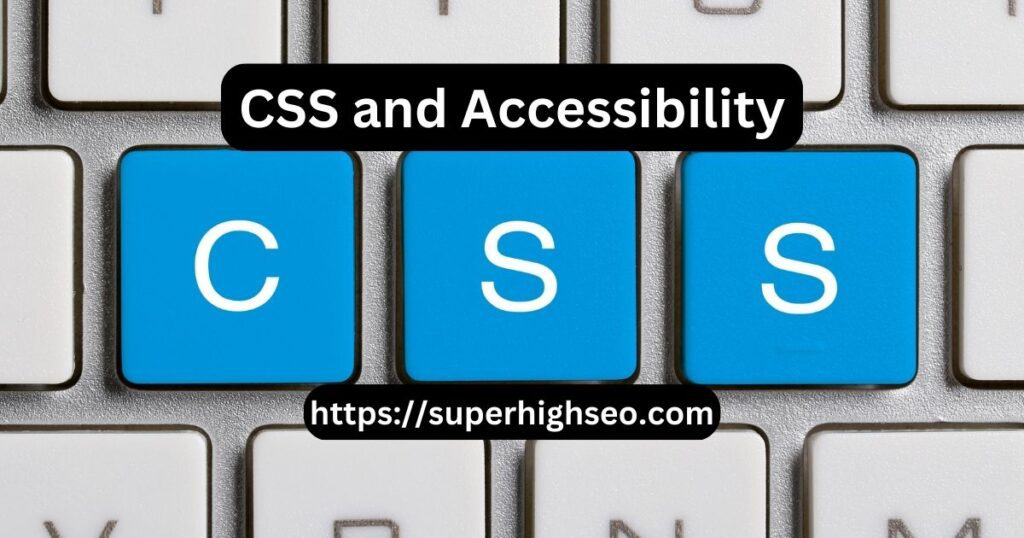
CSS (Cascading Style Sheets) is a language used to describe the presentation of a document written in HTML or XML. CSS enables developers to separate the content of a web page from its presentation, allowing for greater flexibility and ease of maintenance.
Accessibility refers to designing web pages and applications that people with disabilities can use. It is essential to create accessible websites to ensure that everyone, regardless of their abilities, can access the information and functionality provided by the website.
Here are some examples of how CSS can be used to improve accessibility:
- High contrast mode: CSS can create a high contrast mode for visually impaired people. By adjusting the colors and contrast of the text and background, people with visual impairments can more easily read the content on the page.
/* High contrast mode */
body {
background-color: #000000;
color: #ffffff;
}
- Skip links: Skip links are hidden links that allow users to skip over navigation and other repetitive content and go directly to the page’s main content. CSS can hide the skip link until it is focused, making it accessible to keyboard users.
/* Hide skip link until focused */
.skip-link {
position: absolute;
left: -10000px;
top: auto;
width: 1px;
height: 1px;
overflow: hidden;
}
.skip-link:focus {
position: static;
width: auto;
height: auto;
}
- Keyboard focus indicator: When using a keyboard to navigate a web page, it cannot be easy to see which element has keyboard focus. CSS can add a visual indicator, such as a border or background color, to clarify which element is currently focused.
/* Keyboard focus indicator */
:focus {
outline: 2px solid blue;
}
- Responsive design: CSS can create a responsive design that adapts to different screen sizes and resolutions. This is important for accessibility because people with visual impairments may use devices with different screen sizes and resolutions.
/* Responsive design */
@media screen and (max-width: 768px) {
/* styles for small screens */
}
@media screen and (min-width: 769px) and (max-width: 1024px) {
/* styles for medium screens */
}
@media screen and (min-width: 1025px) {
/* styles for large screens */
}
- Text resizing: CSS can be used to allow users to resize the text on the page using their browser’s built-in zoom function. This is important for accessibility because people with visual impairments may need to enlarge the text to read it.
/* Text resizing */
body {
font-size: 16px;
}
Overall, CSS can be a powerful tool for improving the accessibility of web pages and applications. By following best practices and considering the needs of all users, developers can create websites that are inclusive and easy to use for everyone.
